The Science Behind Colors In Logos and Branding
Understanding the Psychology of Colors
In the world of small business, branding isn’t just about having a memorable logo or a catchy tagline—it’s about creating a cohesive identity that resonates with your audience. One of the most powerful tools in your branding arsenal is color. The colors you choose for your brand can evoke emotions, convey messages, and even influence purchasing decisions. Here’s how to harness the power of color to create a brand that stands out and connects with your customers.
Colors are more than just visual stimuli—they carry psychological connotations that can affect how people perceive your brand. Here’s a breakdown of what some common colors typically represent:
Blues
Blue is a powerful color in branding due to its association with trust, dependability, and professionalism.
Psychologically, blue has a calming effect, reducing stress and promoting a sense of security, which is why it’s favored by banks, tech companies, and other industries where reliability is crucial. Universally liked across cultures, blue enhances cognitive performance and stands out visually, making it a versatile choice for logos and branding. By leveraging blue, brands can effectively build trust, appeal to broad audiences, and reinforce their professional image.
Blue is associated with:
- Trust
- Dependability
- Professionalism.
Example Color Palette
Examples
Azure
#0081FF
Eerier Black
#1d1d1d
Anti-Flash White
#ebebeb
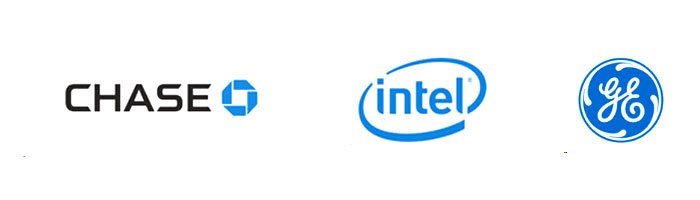
Red
Red is a powerful color in branding due to its ability to evoke strong emotions and create a sense of urgency. Psychologically, red stimulates the body, increasing energy and excitement, making it ideal for industries like food, entertainment, and retail that rely on quick decisions and engagement. Its bold presence grabs attention, enhances visibility, and conveys passion and confidence. However, red should be used strategically to avoid overwhelming the audience, making it a dynamic choice for brands looking to make a memorable impact.
Red is associated with:
- Passion
- Energy
- Urgency
Example Color Palette
Examples
Rojo
#e21e26
Raisin Black
#211e1e
Baby Powder
#f5f7f3

Green
Green is a versatile color in branding, often associated with growth, health, and tranquility. Psychologically, green is linked to nature and balance, evoking feelings of calmness and renewal, making it a popular choice for brands in the health, wellness, and environmental sectors. Green’s connection to sustainability and the natural world can also help brands convey eco-friendliness and social responsibility. Its calming effect on the mind encourages trust and relaxation, making it effective for creating a soothing and positive brand image that appeals to consumers seeking harmony and wellness.
Green is associated with:
- Growth
- Health
- Tranquility
Example Color Palette
Examples
Forest Green
#299245
Yellow Green
#98c93c
Eerie Black
#232323

Orange
Orange is a vibrant and energetic color in branding, symbolizing enthusiasm, creativity, and friendliness. Psychologically, orange evokes warmth and excitement, making it an ideal choice for brands that want to appear fun, approachable, and dynamic. Its association with adventure and optimism encourages engagement and can help create a sense of urgency without the intensity of red. Orange is especially effective in industries like entertainment, sports, and retail, where capturing attention and fostering a lively brand image is key. Its bold presence ensures visibility while conveying a playful and inviting personality.
Orange is associated with:
- Enthusiasm
- Creativity
- Friendliness
Example Color Palette
Examples
Orange (Crayola)
#fe6f27
Jet
#2f2f2f
Baby Powder
#f5f7f3

Purple
Purple is a color often associated with luxury, creativity, and wisdom in branding. Psychologically, it combines the stability of blue with the energy of red, making it a symbol of imagination and sophistication. Purple is frequently used by brands that want to convey a sense of exclusivity, elegance, and high quality, often appealing to more premium or niche markets. Its connection to royalty and mystery also makes it ideal for brands that aim to stand out as unique or innovative. By incorporating purple, brands can evoke feelings of prestige and creativity while maintaining a sense of depth and intrigue.
Purple is associated with:
- Luxury
- Creativity
- Wisdom
Example Color Palette
Examples
Royal Purple
#844ca3
Rebecca Purple
#663b94
White
#ffffff

Black & White
Black and white together create a powerful contrast in branding, symbolizing sophistication, simplicity, and elegance. Black conveys authority, luxury, and formality, making it a staple for brands that want to exude power and exclusivity. White, on the other hand, represents purity, clarity, and minimalism, often used to create a clean and modern aesthetic. When combined, black and white offer a timeless and versatile palette that can be both bold and understated, making it ideal for brands that aim for a refined yet impactful presence. This classic pairing enhances readability, emphasizes design elements, and can communicate both professionalism and innovation.
Black is associated with:
- Sophistication
- Elegance
- Power
White is associated with:
- Simplicity
- Cleanliness
- Purity
Example Color Palette
Examples
Night
##0b0909
Onyx
##44444c
Timberwolf
#d6d6d6

Choosing the Right Colors for Your Brand / Logo
To choose the most appropriate colors for your brand, start by defining your brand values and personality, as these will guide your color choices. Consider what emotions and messages you want to convey—whether it’s trust, excitement, or sophistication. Next, research your target audience to understand their color preferences and how different hues might be perceived. For instance, younger audiences might favor bold and vibrant colors, while more mature audiences may lean towards muted, sophisticated tones. Additionally, analyze your industry to identify prevalent color trends and ensure your choices stand out from competitors while fitting within industry expectations.
Once you have a shortlist of potential colors, use color palette tools to experiment with different combinations, ensuring they harmonize well and effectively communicate your brand’s message. Apply your chosen colors to various branding materials, such as logos, websites, and marketing collateral, and seek feedback from potential customers and stakeholders. This testing phase is crucial; it helps gauge how your colors perform in real-world applications and how they resonate with your audience. Be open to refining and iterating your color palette based on this feedback to ensure it aligns with your brand’s identity and effectively engages your target market.
All example logos show in this post are the property of their respective brands. This blog, Acme Solutions, and/or Acme Ventures LLC claims no ownership, endorsement, and/or spondership with any brand represented. The logos used in this article are for educational use, and are protected under the Fair Use previsions of U.S. Copyright Act.
However, if your content is show in this article, you may request it be removed by submitting a DMCA Takedown notice.
Check Out These Other Articles
Best Free Small Business Tools
The internet is full of useful free software and tools. Just because you are running a business doesn’t mean you have to needlessly pay for software. We often recommend these free software and tools to our clients and now we are sharing those recommendations with everyone.
UPDATED
This article was updated in July of 2024 due to changes in some of the services.

What is Trello?
Trello is a web-based, kanban-style, list-making application and is developed by Trello Enterprise, a subsidiary of Atlassian.
Pros:
- Easy to use
- Flexible
- Collaborative
Cons
- Data not easily exported
- Insufficient Advanced Features
- Not ideal for complex projects
The power of Trello is in its flexibility. Rather than making software that does one thing well, Atlassian chose to create a robust kanban-style board that can be used to track orders, organize marketing or social marketing campaigns, plan jobs or events, act as a basic CRM, and more. The ability to add members to the board allows you to collaborate with other employees who may be working remotely by adding them to specific cards, allowing them to comment, and the ability to tag them in a card or comment. The downside here is members do need an account, but they are free and easy to set up, epically with features like sign-in with Google.
Trello is by far the most flexible in its design with the ability to add power-ups to connect other apps like Gmail, add a card via email, and create a card from an email. Power users also benefit from Trello’s design by connecting Zapier or setting up automations (for example when monitoring software detects a website outage, you can trigger a new card to start a support ticket to investigate the cause).
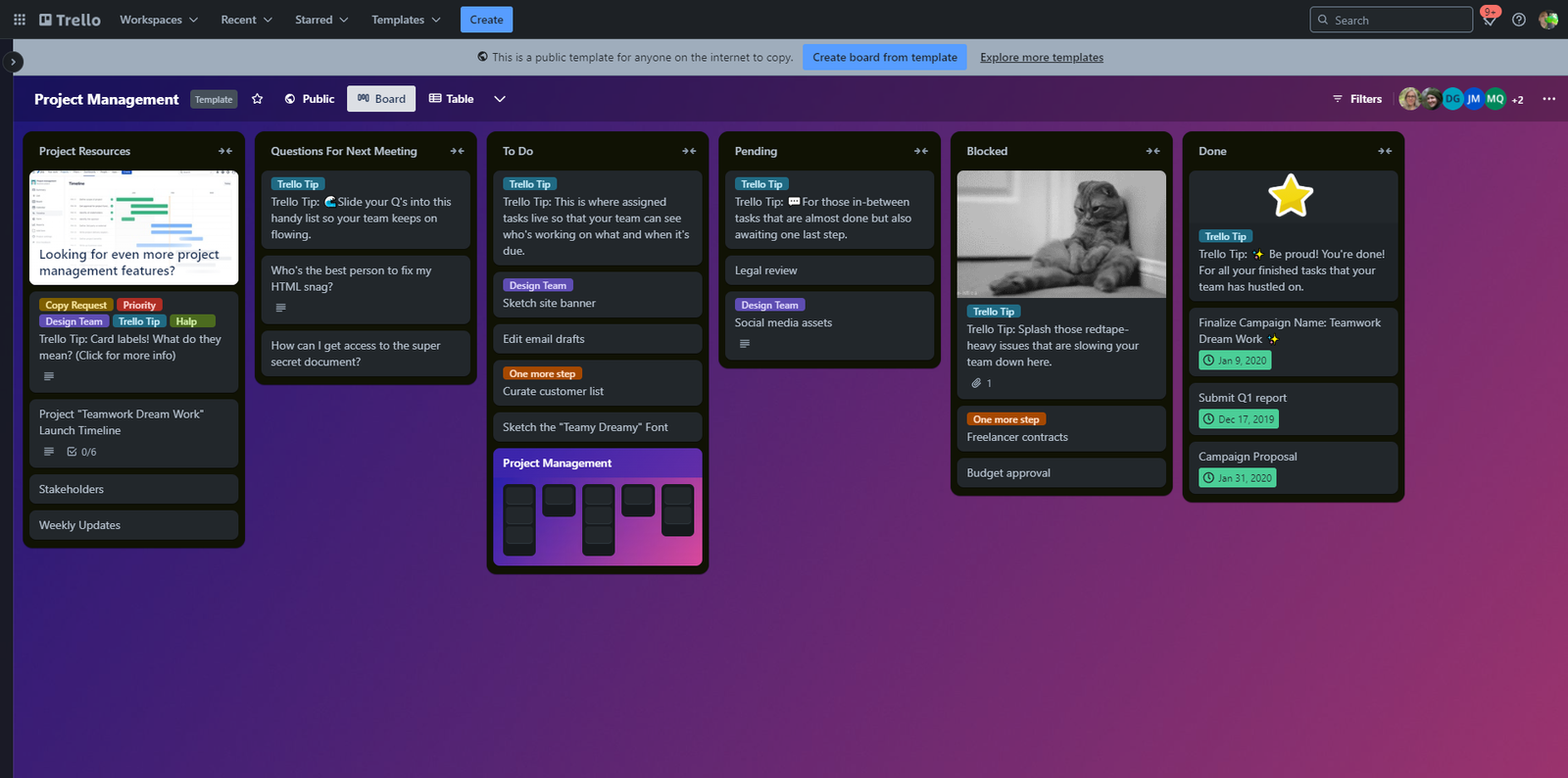
Trello is one of those tools started using years ago and are still using today. In fact, Acme Ventures’ news division uses Trello to keep track of photo assignments, articles, and events. We are not shy about recommending Trello to anyone who runs a small business that needs a free and powerful tool for keeping track of and organizing day to day business.

What is Wave Accounting?
Wave provides financial services and software for freelancers and micro and small businesses.
Pros:
- Free plan available
- Built in payments
- Great features
Cons:
- No live support
- No longer fully free
- Requires internet connection
While Quickbooks is the industry standard for small to medium sized businesses, it’s an over-complicated and expensive option for freelancers and micro-to-small businesses. One of the best options we’ve found has been Wave.
Wave is more than just invoicing software, it’s double-entry accounting software in the cloud that has all the features freelancers and small businesses need. Invoicing, built in credit card and ACH payments, chart of accounts, sales tax reporting, bills, reports, customizable categories, account reconciliation and more.
Their account reconciliation is one of our favorite features. It takes the pain out of reconciling your books each month. When you go to reconcile your accounts, Wave asks you for the ending date and balance on your statement for the account. If the balance matches your balance in Wave your account is marked as reconciled. If not, Wave has a screen where it shows you all the transactions for that period with an option to mark them as matched as you go through your statement and allows editing, removing, and adding transactions right from the reconciliation screen.
Wave also offers Wave Payments, which works like Square or Stripe by allowing customers to pay invoices with a credit or debit card or via a bank transfer, eliminating the need to setup a sperate credit card processor account. The processing fees for Wave Payments were identical to what other processors were charging (at least the last time we looked), but has the added benefit of being fully integrated into the software, automatically setting up the payment links on invoices and emails, setting up and processing transactions when a customer makes a payment into a money in transit account until it is deposited into your account.
Wave also allows you to setup a bank connection to automatically import your transactions and learns your transactions categories over time, so that it can automatically bring in transactions, merge duplicates, and auto-categorize for you.
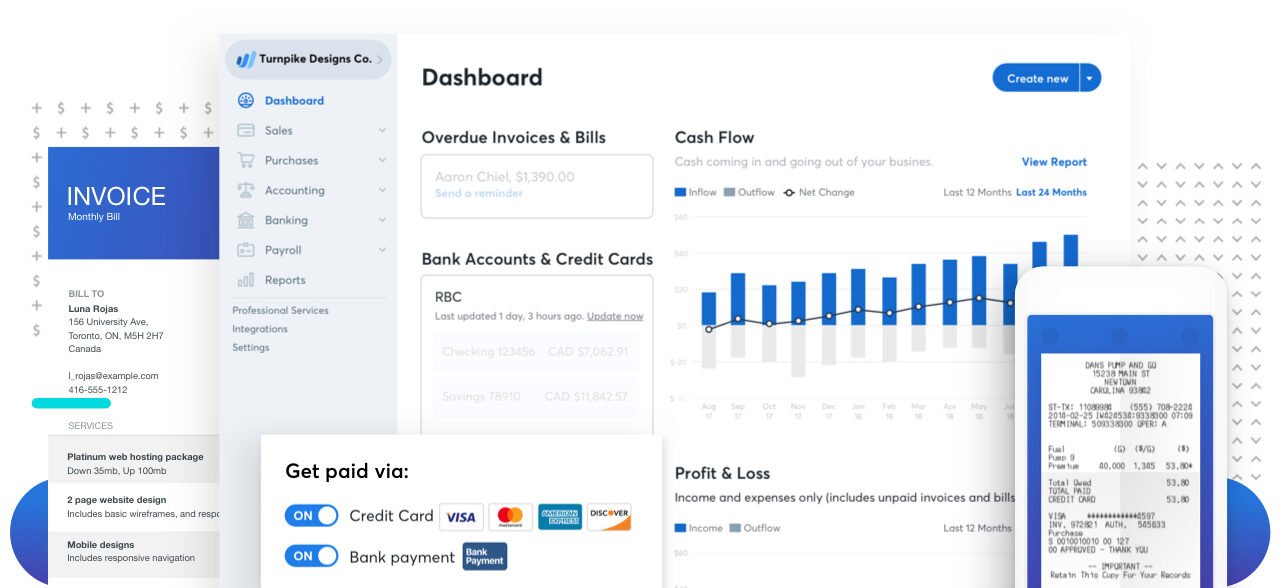
When it’s time to upgrade Wave also offers several paid features such as the ability to setup and run payroll right in the software for employees and 1099 contractors, a service for allowing you to consult with a professional accountant who knows Wave live, and a service integration for filling your taxes with HR Block. (They also have free integrations with Zapier (see below).)
We use Wave to handle all our accounting and have stayed with them since day one. Even when we were testing out other paid services we always came back to Wave. It runs in the browser so there is nothing to install, it’s free plan has every feature we need and even some we don’t, and it’s simplicity (while still being proper accounting software) has made it an indispensable tool for us.
UPDATE
On June 10th, Wave switched from an all free plan to a free Starter Plan and a paid Pro Plan. Find out more about those changes here.

What is Zapier?
Zapier is a service for automating repetitive tasks between two or more apps, with no code necessary.
Pros:
- Free plan available
- Very versatile
- Easy(er) to use
Cons:
- Paid plans can be pricy
- Can be difficult to setup
- Some reliability issues
Zapier is a service for setting up automations between apps, without the need to learn APIs, webhooks, and/or coding. In simple terms Zapier lets you create automated tasks in apps and websites you use that are triggered by certain events. The best way to understand Zapier is to go over a few examples of what it can do.
How about a real example of how we use it. – When we were creating the local news site Randolph News Now, after publishing an article on the WordPress website we would have to either go to another app to post to our social media accounts or go to each individual account and create a new post from scratch, adding the text. uploading photos, etc. While doing this for an individual post doesn’t eat up too much of our time, it does really add up when multiplied by a thousand posts across three social media platforms. When we found Zapier, we setup a zap that would monitor the website for new posts and then automatically create new posts on social media with the text and photos we wanted and publish those posts for us.
Zapier is the industry standard for workflow automation for businesses and works with nearly every other app on this list. Of all the automation apps, it’s interface is the easiest to use and it has the fewest issues in terms of automations working correctly and other errors.
Zapier is however a more specialized app that not every business can take full advantage of. It can be complicated to use depending on what you are trying to do, has paid plans that can be pretty expensive, and if something isn’t working you are pretty much on your own to troubleshoot it.
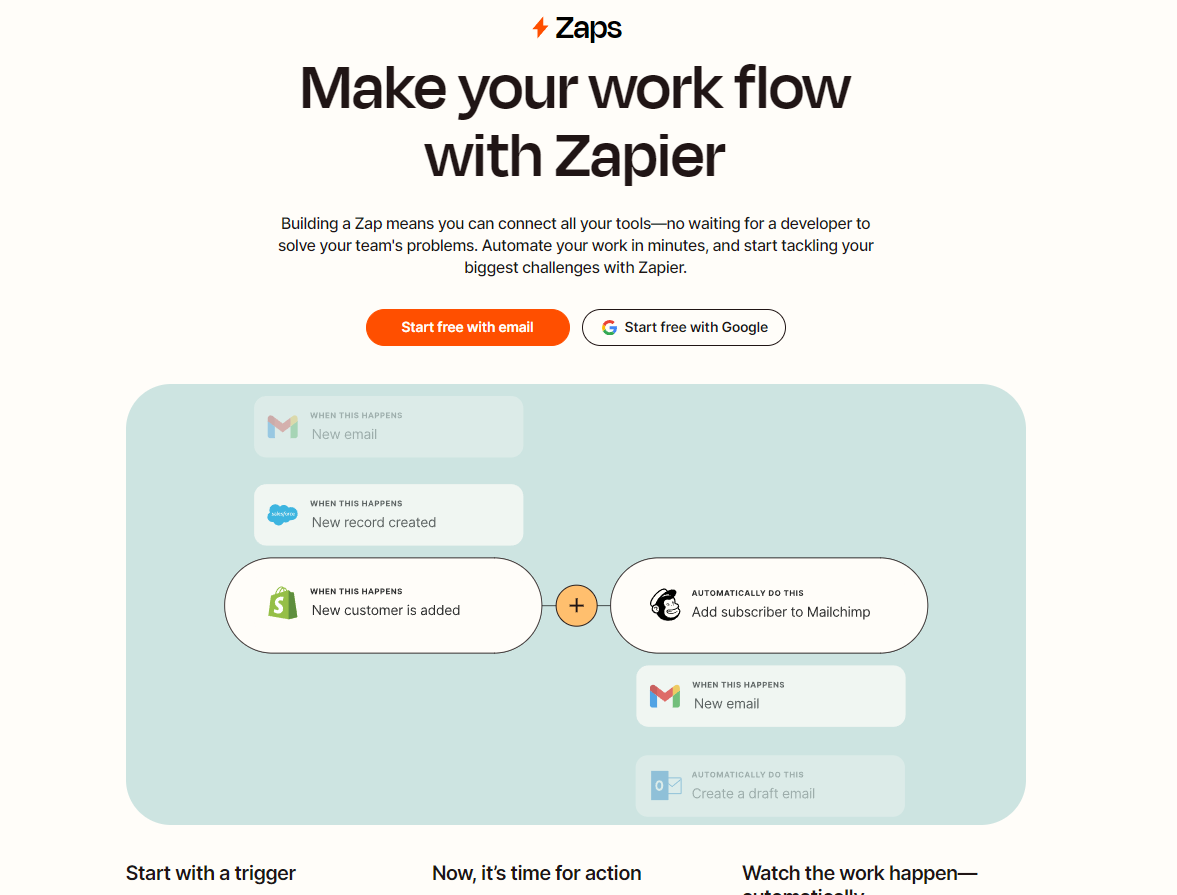
Zapier has free plans to try out, but they can be limiting based on your use case. In the end its up to your use case and whether Zapier can save you time and if that savings is worth the cost.
While Zapier is the go to for business workflow automation there are other options, including cheaper and even self hosted options for small business that need more control over their data when it comes to third-party services. If you are interested in learning more about workflow automation you should speak with one of our small business media and technology experts.

What is Canva?
Canva is a free-to-use online graphic design tool used to create social media posts, posters, videos, logos and more.
Pros:
- Free plan available
- Built in payments
- Great features
Cons
- No live support
- Insufficient Advanced Features
- Not ideal for complex projects
Canva is a free to use online graphic design suite of tools and services designed for business. From making a flyer for an event, editing a quick video or post for social media, Canva has quickly become a useful tool for businesses and freelancers.
We only recently started using Canva as we are experimenting with the emergence of free online quick design tools. We like that Canva has so many templates to choose from while still allowing you to heavily customize your design. It’s a great tool for marketing or any project really. Most users can get away with just the free version but if you want to upgrade the paid version has a monthly option that doesn’t lock you into an annual contract (looking at you Adobe 😏).
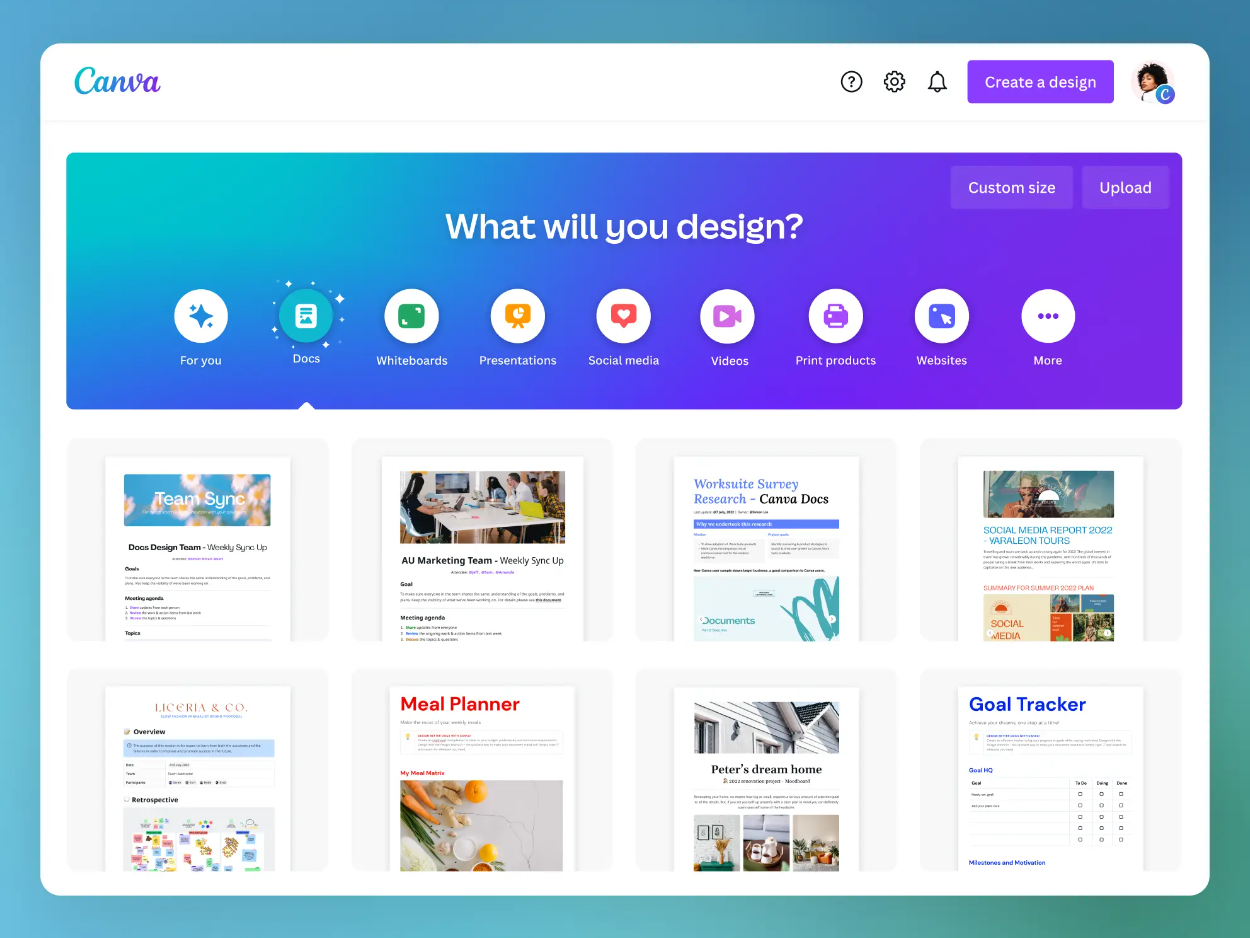
Canva has turned into a tool we keep coming back to, especially when we just need a quick asset for a social media post or a simple flyer for marketing.

What is Xodo Sign?
Xodo Sign (formerly eversign) is a cloud-based platform that allows users to securely sign documents online.
Pros:
- Free plans available
- Easy to use
- Legally binding
Cons
- Limited free plan
- Slower support on lower plans
- Recently changed owners
It wasn’t that long ago that there were only a few options for online legal document signing and they were all priced for enterprise or large businesses. Today, there are so many free and affordable options for online document signing that it can be hard to choose one.
Xodo sign, which was formerly Eversign, is our favorite option. We like Xodo sign, for it’s ease of use and affordable pricing. Their free plan allows you to send three documents per month for signature, great for when you only need to send the occasional contract. Their Basic plan has pretty much everything a small business needs for only $9.99 /month (billed yearly, or $12.99 /month billed monthly).
Online eSignatures through Xodo Sign meet the requirements in the United States and Europe to be legally binding so it’s a good option even for signing legal contracts. They have multiple options for how to sign, allow local signing on a phone or tablet, provide an audit trail, allow you to setup your document for signing, offer templates and integrations, and offer nearly all the features as more expensive paid services.
We haven’t used Xodo Sign very much since the transition from Eversign, but that’s only because we haven’t had many documents we needed signed. When we do, we use Xodo sign.
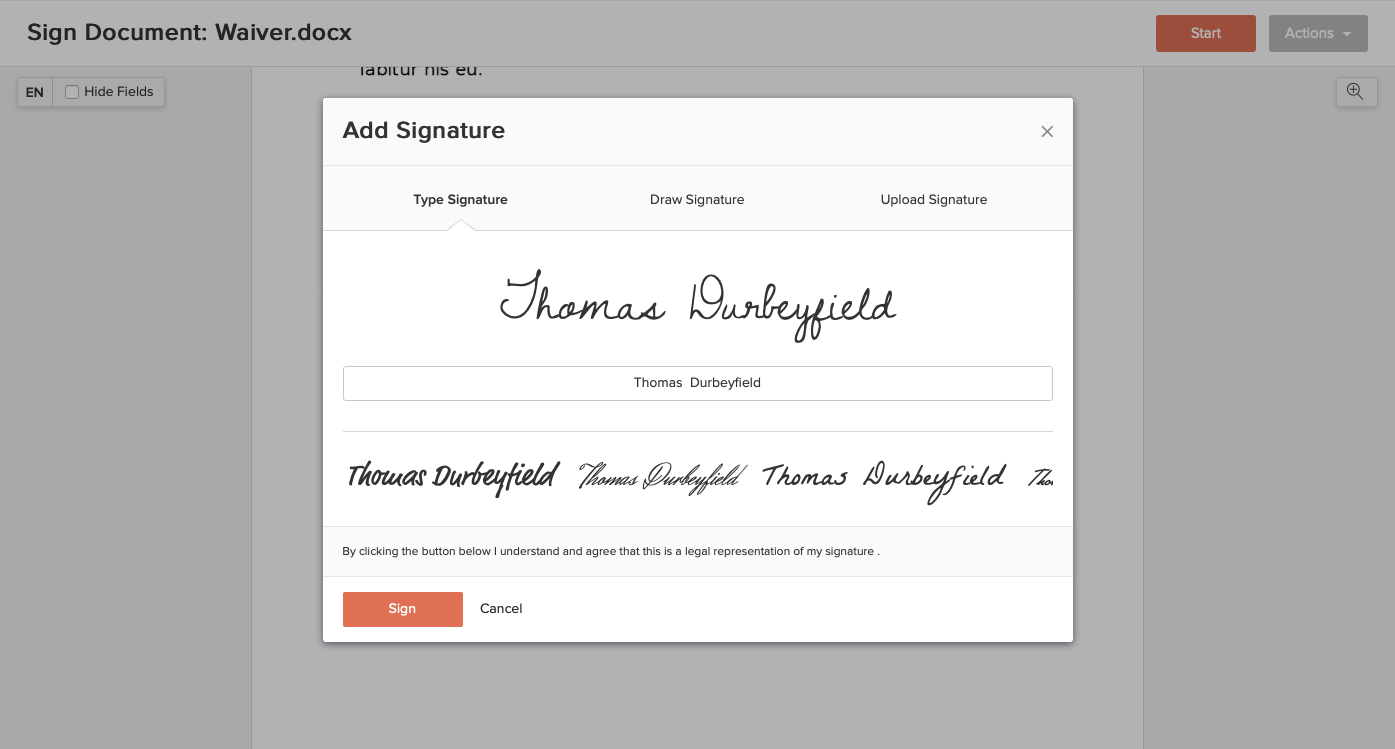
One concern we do have with Xodo sign is that it has recently changed owners and rebranded. While this isn’t necessarily a bad thing, it does introduce questions about future changes to the service and features.
Why your small office needs a NAS
NAS or Network Attached Storage, is a dedicated file server that connects to your network, allowing multiple users and devices to access and share files from a centralized location. In simple terms, it’s a small computer with hard drives connected that acts like private DropBox or OneDrive, allowing everyone in the office to share and access files, and so much more.
Benefits of a NAS
Centralized Data Storage
A NAS provides a central location for all your business files. Instead of having files scattered across various computers, thumb drives, external hard drives, etc, a NAS allows you to store everything in one place. This makes it easier to manage, organize, and back up your data and eliminates problems like not being able to find a file or having multiple versions across different computers.
Improved Collaboration
With NAS, team members can easily access, share, and work on files in real-time. This is especially useful in small offices. Gone will be the days where you need to email a file back and forth, or save a file to a thumb drive to run it over to someone to work on. A NAS can support multiple users accessing files , even simultaneously, ensuring everyone can work without delays.
Data Protection and Redundancy
NAS devices come with features to help keep your data secure and backed up. You control what users have access to what files. Data redundancy features mean that even if a hard drive fails you experience no down time and no lost files.
Scalability
When you need to expand the storage of your desktop, that usually means external hard drives. A NAS has the ability to easily and seamlessly scale up it's storage to meet your growing needs by adding hard drives. (It also has the added benefit of freeing up space on work computers as the no longer need to store copies of files on the server.)
Cost-Effective
For small offices, budget is always a consideration. A NAS offers a cost-effective solution as one set of hard drives serves the entire office all while handling multiple users and roles, making it a great investment for small businesses.
Remote Access
Nearly all NAS devices allow you to setup your NAS to connect to the internet allowing you to access your files remotely, ensuring that you always have access to important files.
Automated Backups
Did you run the backup this month? There is a question you won't have to worry about anymore. A NAS solution can automate backing up company files and computers and help you meet the 3-2-1 backup rule for truly reliable backups that you don't have to think about.
Enhanced Security
With a NAS you control the hardware and can choose the level of security that is right for you, all while controlling your own data. No longer will your data be in the hands of third-parties.
Interested in deploying a NAS for your small office?
If you are interested in how a NAS can improve your workflow, collaboration, communication, and reduce overhead and costs at your business we’d love to help. Schedule a call with our sales team and we can discuss your needs and help you find a solution that meets those needs and your budget.
How we use or NAS

Acme Ventures uses an Asustor 2-bay NAS. This inexpensive NAS has proven to be worth it’s weight in gold for our operations. In 2019 our implantation of the NAS with our business operations was featured as a success story on Asustor’s website. While we can’t touch on every way we use our NAS today due to security and time restraints, below is a simplified explanation of how we have ours setup.
Hard Drives and Backups
Our NAS has room for two hard drives, which are currently filled with two 8 TB drives. Rather than using both drives for a combined 16 TB of file storage we have our NAS configured in a RAID 1 array, where one hard drive is used to store files and the second hard drive is a mirror image of the first one, meaning even if one of the hard drives out-right fails, we would not loose any data.
The NAS also has a built in ‘network recycle bin.’ When files are deleted it is moved to the recycle bin for 30 days before being deleted, meaning if we delete a file, we have up to 30 days to recover the file before it is erased.
In addition to having a second copy of our data locally on the mirrored hard drive, all files are backed up each day to the cloud through the Cloud Backup Center app. This fulfills the requirements of the 3-2-1 rule where for a proper backup solution you have 3 copies of your data, on two different devices, and at least one copy off site.
Note – It’s also possible to set this up to backup to another NAS in another location so even when stored off-site you still control all your data.
Network Drives
Rather than storing our company files on a single computer, or trusting a provider like OneDrive or Drobox with all of our company files, we have connected our NAS to all the computers in the office as a Windows Network Drive.
With this setup we’re able to access our files from any device in the office even when the internet is out.
Another neat feature we love is our shared “Office Share” network drive, which every computer has access to allows for quick sharing of files between employees to quickly print or share a file, without the need to attach it to an email improving collaboration and communication.

Home for all our files
Our NAS is the place where all our company files live. From where we dump our cards from our cameras, to accounting files, to company records and projects, all live on our NAS. No more do we have to hunt down for where we saved a file or have to wait for an employee to come back to the office to login to give access to a file stored on their computer. All of our files are in one place, easily accessible from any device.
A Backup Destination
While there are plenty of commercial services and add on’s at hosting providers for backing up WordPress sites, at Acme Ventures we use our NAS to keep a copy of our backups of not just our sites but also the websites we manage for our clients.
Zoho – The Business App Provider We Wanted to Like, But Couldn’t
At Acme Solutions, we are always exploring new business software. Partly, this is to find the best fit for our needs at the time and partly to provide better recommendations to our small business clients.
In early 2022, we faced issues with having too many apps. Our accounting, email, project management, booking, client/team chat, automation, and site monitoring were all on separate platforms. Switching between so many apps was a nightmare, which led us to try Zoho.
Zoho is an Indian web-based suite of apps aiming to be your business’s operating system. If you need an app for any part of your business, Zoho has it.
From email to hiring, help desk to accounting, website chat to social media management, Zoho offers apps for all aspects of your business operations. Beyond moving your operations to a single provider, the interconnections between apps and easy employee management are major draws.
We tried many Zoho apps, including Zoho Mail, Zoho Books, Zoho Sign, SalesIQ, Zoho Social, Site24x7, CRM, Bigin, and more. Here’s what we thought:

The Good 👍
- Zoho offers free trials for all their apps, allowing you to test them out before committing. Just be careful not to try too many at once, or your trials might expire before you fully set them up.
- Zoho provides new businesses with credits to cover a portion of initial subscriptions, easing the migration process.
- We liked the look and feel of Zoho Books and absolutely adored Bigin, a simpler CRM for smaller businesses. Zoho Sign worked well, and despite a complicated setup, Zoho Mail had a great layout and features.
- Zoho’s support was responsive and helpful when we encountered issues.
The Bad 👎
- While Zoho offers an app for everything, many seem to have been developed independently and later integrated, resulting in inconsistent support teams, settings menus, and button layouts. Each app feels more like a standalone product rather than part of a cohesive ecosystem.
- Many Zoho apps fall short in features compared to free non-Zoho alternatives, often requiring a paid subscription to access functionalities available for free elsewhere. For example, while Zoho’s SalesIQ offers many features, its free plan lacks several features available on Tawk.to.
The Ugly 😕
Despite liking apps like Zoho Books, Bigin (CRM), and Zoho Social, we found many basic functionalities locked behind higher-tier plans and confounding decisions. Here are two examples that come to mind:
Zoho Books
Most small business could probably get away with the free tier, and the paid plans are affordable for those who need them, Zoho Books groups features in a way that doesn’t make any sense to us. For example, stock trading is on a cheaper plan than using a custom domain or the client portal, which seems illogical. Custom domains should be included in the free plan, first upgrade plan, or as an add-on feature. Having it on a mid-tier plan at nearly $100/mo while stock trading was on a more affordable plan felt so bizarre it felt like a cash grab to us.
Bigin
Bigin is a friendly CRM for smaller businesses to track sales. However, it locked the settings for changing the outgoing email to the admin account’s email address unless we upgraded to the Express plan. This is problematic because most companies have separate emails for sales, and being able to choose the email used to communicate with clients is such a basic feature of a CRM. This restriction, combined with other inconsistencies in Zoho apps, felt like another cash grab.
We had a similar issue with most of Zoho’s apps. In the end there were several issues with Zoho that kept us from making the switch.
- Most apps don’t integrate or communicate well with each other (especially when compared with something like Google Workspace) making the whole system feel more like a hodgepodge of sperate apps thrown together.
- Zoho’s pricing is a mess. While there is an option for ‘Zoho One’, a per user subscription with access to most of Zoho’s apps, it’s not clear if the subscription unlocks all features on those apps or only to a certain level or what to do with employees who only need access to a few apps.
- Several of the apps required a subscription for features we could get for free with other services and paying just to stay in the ecosystem didn’t sit well with us.
Conclusion
There were a lot of apps in the Zoho ecosystem that we really liked, but there were also many buggy ones that still need some work. We had high hopes that the concept of a business operating system would work, but in the end, it wasn’t for us. Zoho isn’t a bad system, but it is geared more towards larger companies with teams of employees and less so for small businesses.
Don’t let that keep you from trying them out, though. As we said, we loved some of the apps, and if there is one that looks like it would work for your business, we say give it a try. Even if you only stay for that one app and don’t adopt the whole ecosystem. Zoho remains a dominant player in the business software sector and is a trusted name.
FYI
When we are trying out new software either for our business, reviewing it to decide if we want to recommend it to our clients, or to write on these articles about it we do not tell the company what we are doing and use the free trial or pay for the software ourselves. This is so we get the authentic experience the same as our clients would get.








