Best Free Small Business Tools
The internet is full of useful free software and tools. Just because you are running a business doesn’t mean you have to needlessly pay for software. We often recommend these free software and tools to our clients and now we are sharing those recommendations with everyone.
UPDATED
This article was updated in July of 2024 due to changes in some of the services.

What is Trello?
Trello is a web-based, kanban-style, list-making application and is developed by Trello Enterprise, a subsidiary of Atlassian.
Pros:
- Easy to use
- Flexible
- Collaborative
Cons
- Data not easily exported
- Insufficient Advanced Features
- Not ideal for complex projects
The power of Trello is in its flexibility. Rather than making software that does one thing well, Atlassian chose to create a robust kanban-style board that can be used to track orders, organize marketing or social marketing campaigns, plan jobs or events, act as a basic CRM, and more. The ability to add members to the board allows you to collaborate with other employees who may be working remotely by adding them to specific cards, allowing them to comment, and the ability to tag them in a card or comment. The downside here is members do need an account, but they are free and easy to set up, epically with features like sign-in with Google.
Trello is by far the most flexible in its design with the ability to add power-ups to connect other apps like Gmail, add a card via email, and create a card from an email. Power users also benefit from Trello’s design by connecting Zapier or setting up automations (for example when monitoring software detects a website outage, you can trigger a new card to start a support ticket to investigate the cause).
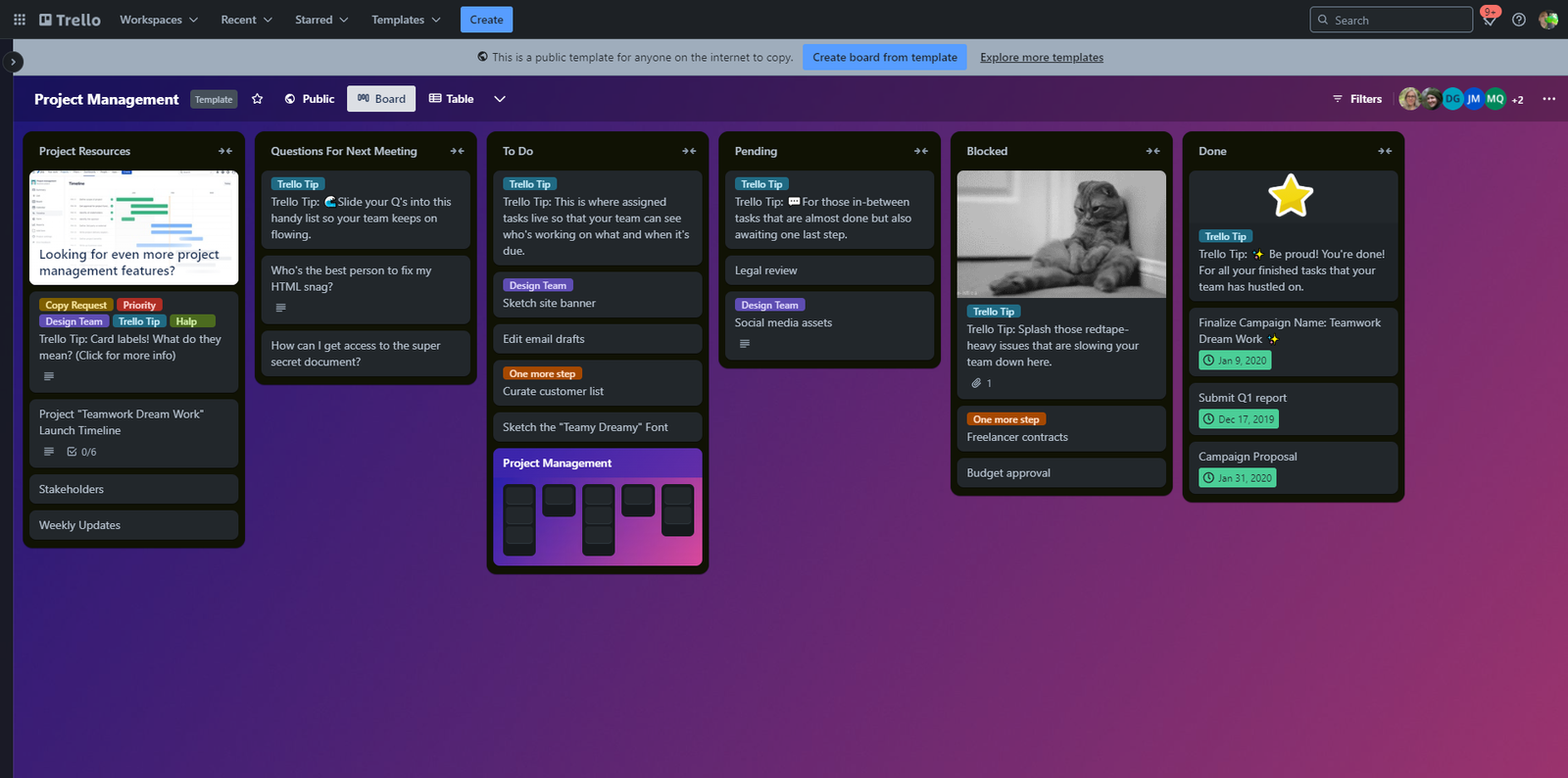
Trello is one of those tools started using years ago and are still using today. In fact, Acme Ventures’ news division uses Trello to keep track of photo assignments, articles, and events. We are not shy about recommending Trello to anyone who runs a small business that needs a free and powerful tool for keeping track of and organizing day to day business.

What is Wave Accounting?
Wave provides financial services and software for freelancers and micro and small businesses.
Pros:
- Free plan available
- Built in payments
- Great features
Cons:
- No live support
- No longer fully free
- Requires internet connection
While Quickbooks is the industry standard for small to medium sized businesses, it’s an over-complicated and expensive option for freelancers and micro-to-small businesses. One of the best options we’ve found has been Wave.
Wave is more than just invoicing software, it’s double-entry accounting software in the cloud that has all the features freelancers and small businesses need. Invoicing, built in credit card and ACH payments, chart of accounts, sales tax reporting, bills, reports, customizable categories, account reconciliation and more.
Their account reconciliation is one of our favorite features. It takes the pain out of reconciling your books each month. When you go to reconcile your accounts, Wave asks you for the ending date and balance on your statement for the account. If the balance matches your balance in Wave your account is marked as reconciled. If not, Wave has a screen where it shows you all the transactions for that period with an option to mark them as matched as you go through your statement and allows editing, removing, and adding transactions right from the reconciliation screen.
Wave also offers Wave Payments, which works like Square or Stripe by allowing customers to pay invoices with a credit or debit card or via a bank transfer, eliminating the need to setup a sperate credit card processor account. The processing fees for Wave Payments were identical to what other processors were charging (at least the last time we looked), but has the added benefit of being fully integrated into the software, automatically setting up the payment links on invoices and emails, setting up and processing transactions when a customer makes a payment into a money in transit account until it is deposited into your account.
Wave also allows you to setup a bank connection to automatically import your transactions and learns your transactions categories over time, so that it can automatically bring in transactions, merge duplicates, and auto-categorize for you.
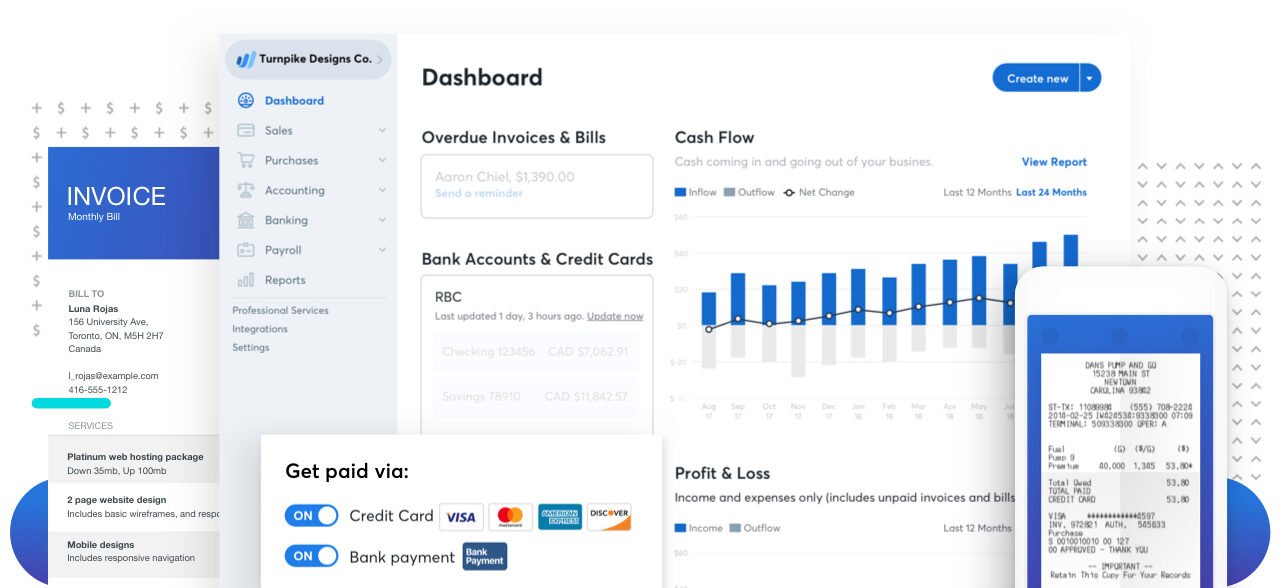
When it’s time to upgrade Wave also offers several paid features such as the ability to setup and run payroll right in the software for employees and 1099 contractors, a service for allowing you to consult with a professional accountant who knows Wave live, and a service integration for filling your taxes with HR Block. (They also have free integrations with Zapier (see below).)
We use Wave to handle all our accounting and have stayed with them since day one. Even when we were testing out other paid services we always came back to Wave. It runs in the browser so there is nothing to install, it’s free plan has every feature we need and even some we don’t, and it’s simplicity (while still being proper accounting software) has made it an indispensable tool for us.
UPDATE
On June 10th, Wave switched from an all free plan to a free Starter Plan and a paid Pro Plan. Find out more about those changes here.

What is Zapier?
Zapier is a service for automating repetitive tasks between two or more apps, with no code necessary.
Pros:
- Free plan available
- Very versatile
- Easy(er) to use
Cons:
- Paid plans can be pricy
- Can be difficult to setup
- Some reliability issues
Zapier is a service for setting up automations between apps, without the need to learn APIs, webhooks, and/or coding. In simple terms Zapier lets you create automated tasks in apps and websites you use that are triggered by certain events. The best way to understand Zapier is to go over a few examples of what it can do.
How about a real example of how we use it. – When we were creating the local news site Randolph News Now, after publishing an article on the WordPress website we would have to either go to another app to post to our social media accounts or go to each individual account and create a new post from scratch, adding the text. uploading photos, etc. While doing this for an individual post doesn’t eat up too much of our time, it does really add up when multiplied by a thousand posts across three social media platforms. When we found Zapier, we setup a zap that would monitor the website for new posts and then automatically create new posts on social media with the text and photos we wanted and publish those posts for us.
Zapier is the industry standard for workflow automation for businesses and works with nearly every other app on this list. Of all the automation apps, it’s interface is the easiest to use and it has the fewest issues in terms of automations working correctly and other errors.
Zapier is however a more specialized app that not every business can take full advantage of. It can be complicated to use depending on what you are trying to do, has paid plans that can be pretty expensive, and if something isn’t working you are pretty much on your own to troubleshoot it.
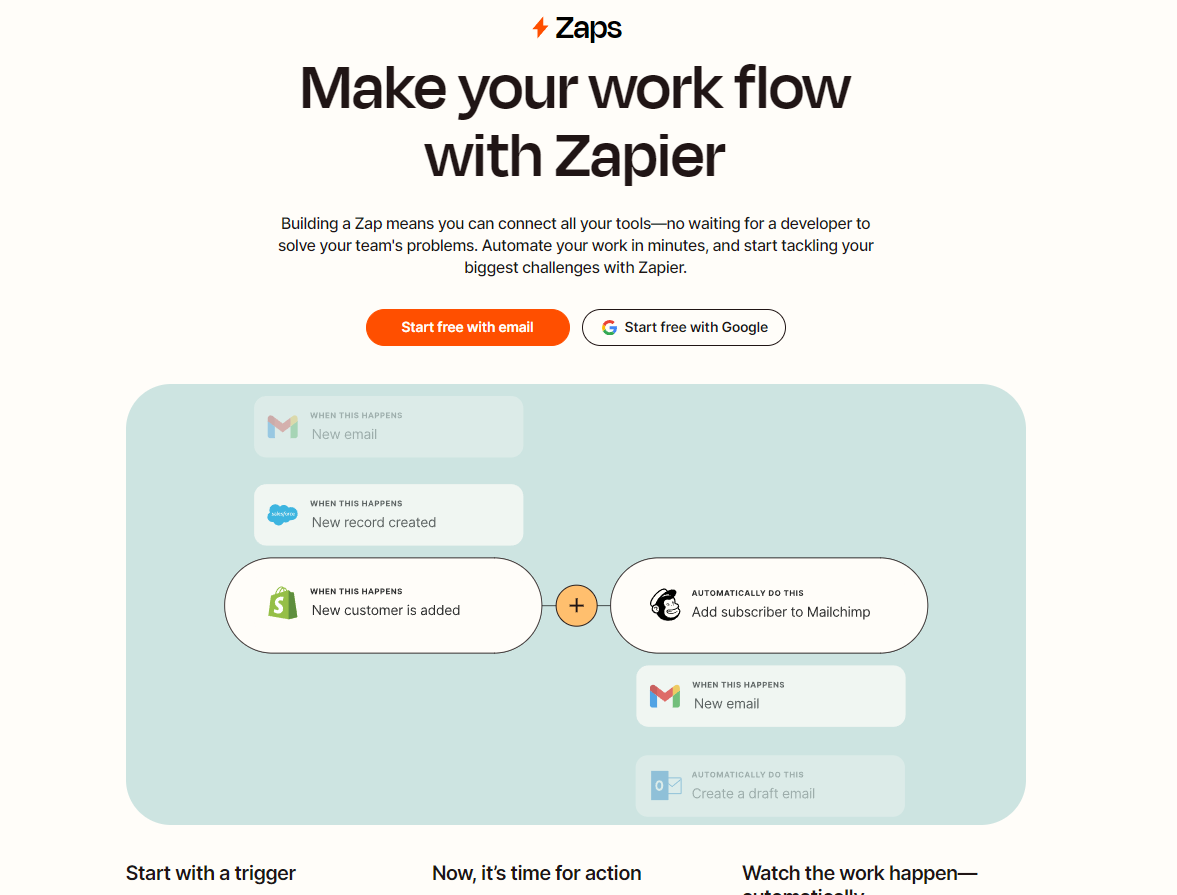
Zapier has free plans to try out, but they can be limiting based on your use case. In the end its up to your use case and whether Zapier can save you time and if that savings is worth the cost.
While Zapier is the go to for business workflow automation there are other options, including cheaper and even self hosted options for small business that need more control over their data when it comes to third-party services. If you are interested in learning more about workflow automation you should speak with one of our small business media and technology experts.

What is Canva?
Canva is a free-to-use online graphic design tool used to create social media posts, posters, videos, logos and more.
Pros:
- Free plan available
- Built in payments
- Great features
Cons
- No live support
- Insufficient Advanced Features
- Not ideal for complex projects
Canva is a free to use online graphic design suite of tools and services designed for business. From making a flyer for an event, editing a quick video or post for social media, Canva has quickly become a useful tool for businesses and freelancers.
We only recently started using Canva as we are experimenting with the emergence of free online quick design tools. We like that Canva has so many templates to choose from while still allowing you to heavily customize your design. It’s a great tool for marketing or any project really. Most users can get away with just the free version but if you want to upgrade the paid version has a monthly option that doesn’t lock you into an annual contract (looking at you Adobe 😏).
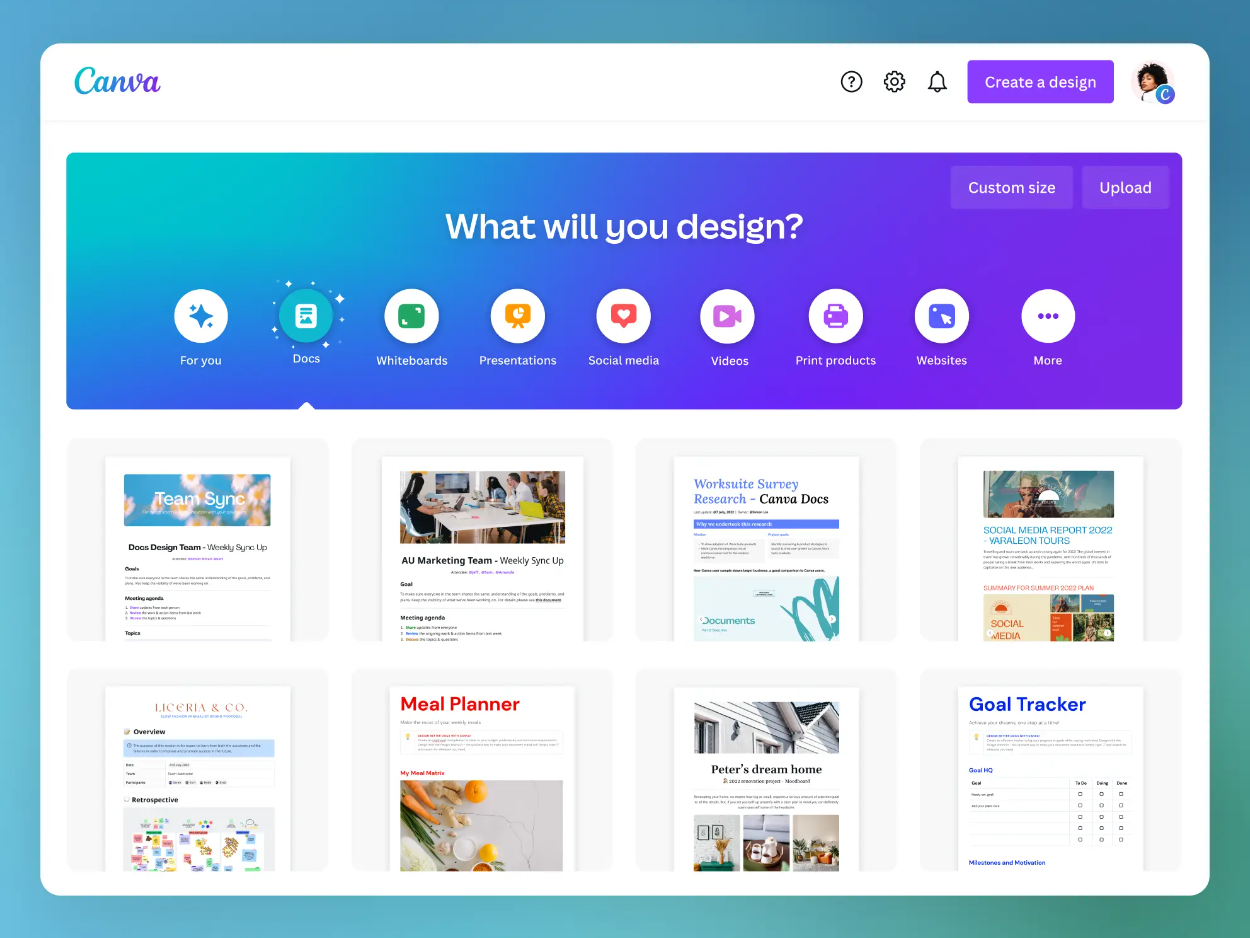
Canva has turned into a tool we keep coming back to, especially when we just need a quick asset for a social media post or a simple flyer for marketing.

What is Xodo Sign?
Xodo Sign (formerly eversign) is a cloud-based platform that allows users to securely sign documents online.
Pros:
- Free plans available
- Easy to use
- Legally binding
Cons
- Limited free plan
- Slower support on lower plans
- Recently changed owners
It wasn’t that long ago that there were only a few options for online legal document signing and they were all priced for enterprise or large businesses. Today, there are so many free and affordable options for online document signing that it can be hard to choose one.
Xodo sign, which was formerly Eversign, is our favorite option. We like Xodo sign, for it’s ease of use and affordable pricing. Their free plan allows you to send three documents per month for signature, great for when you only need to send the occasional contract. Their Basic plan has pretty much everything a small business needs for only $9.99 /month (billed yearly, or $12.99 /month billed monthly).
Online eSignatures through Xodo Sign meet the requirements in the United States and Europe to be legally binding so it’s a good option even for signing legal contracts. They have multiple options for how to sign, allow local signing on a phone or tablet, provide an audit trail, allow you to setup your document for signing, offer templates and integrations, and offer nearly all the features as more expensive paid services.
We haven’t used Xodo Sign very much since the transition from Eversign, but that’s only because we haven’t had many documents we needed signed. When we do, we use Xodo sign.
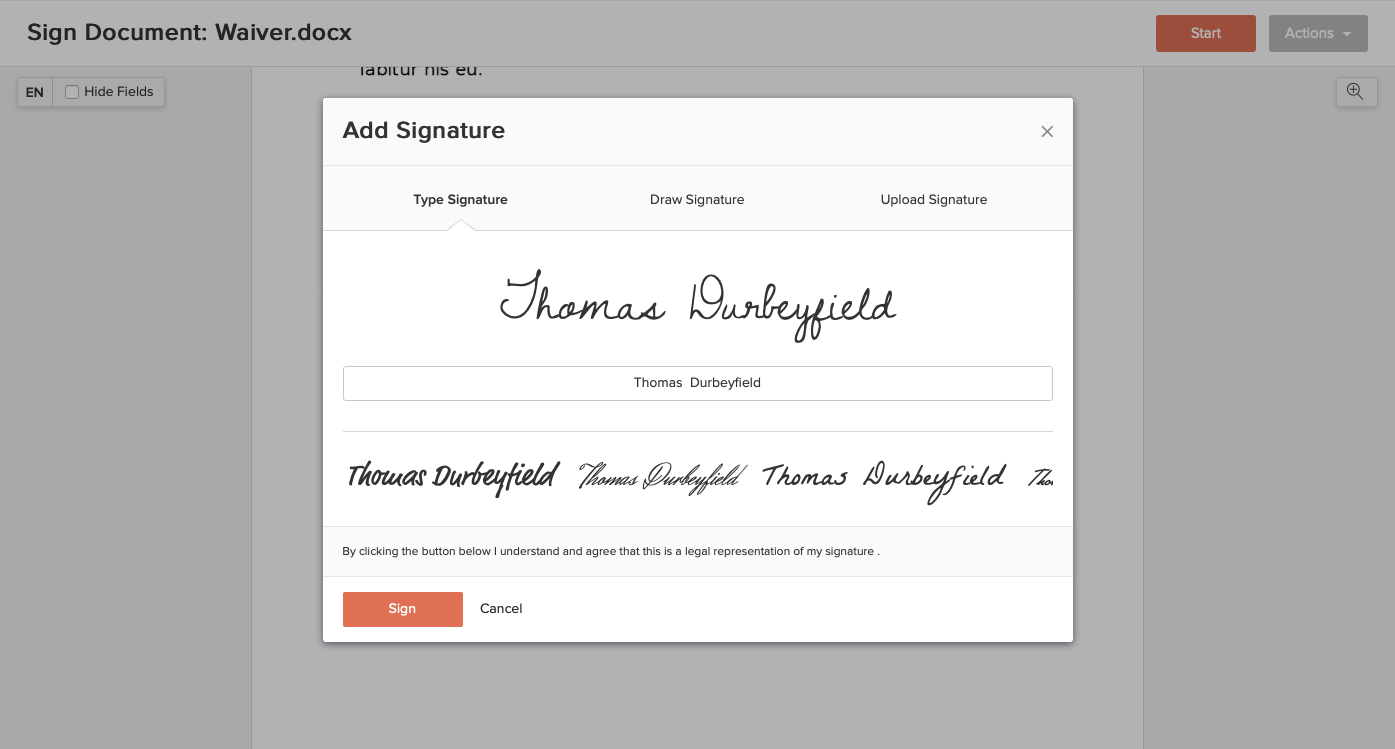
One concern we do have with Xodo sign is that it has recently changed owners and rebranded. While this isn’t necessarily a bad thing, it does introduce questions about future changes to the service and features.
Independent Sales Representative
Independent Sales Representative
About Acme Ventures LLC
Acme Ventures LLC specializes in powering local news and providing media and technology solutions to small businesses through our two divisions Acme News and Acme Solutions. We are seeking motivated individuals to join our sales team as Independent Sales Representatives. This is a fantastic opportunity for those with sales experience looking to make extra money in their spare time.
Responsibilities:
- Generate leads and close sales with new customers.
- Work closely with customers to understand their needs and provide appropriate solutions.
- Maintain relationships with customers and manage accounts.
- Utilize CRM systems to track sales activities and customer interactions.
- Collaborate with the admin and operations teams to develop and implement sales strategies.
Requirements:
- Experience in sales.
- Familiarity with CRM systems.
- Proficiency in Microsoft Office 365 (Word, Excel, Outlook).
- Proficiency in Google Workspace.
- Excellent communication and interpersonal skills.
- Self-motivated with the ability to work independently.
Benefits:
- Work from home, flexible hours.
- Commission paid the same day a customer payment clears.
- Ongoing commission for future sales from the same customer.
- Ideal for anyone looking to supplement their income.
How to Apply
If you are a self-driven individual with a passion for sales and meet the requirements listed above, we would love to hear from you. Apply online now with just your resume and some basic information.
📵 No phone calls.
Compensation
Commission Only
Location
Work from home
Education
High School Graduate (Required)
Some College (Preferred)
Apply for this position online. Applications require only a resume and some basic information and usually take less than 5 mins to complete.
Share this job listing
EEO Notice
Acme Ventures LLC is an equal opportunity employer. We celebrate diversity and are committed to creating an inclusive environment for all employees.
Ban the Box Notice
Acme Ventures LLC prioritizes experience and qualifications when evaluating job applications. We do not require demographics information or a criminal background check for applicants until they have been selected to move forward in the process.







